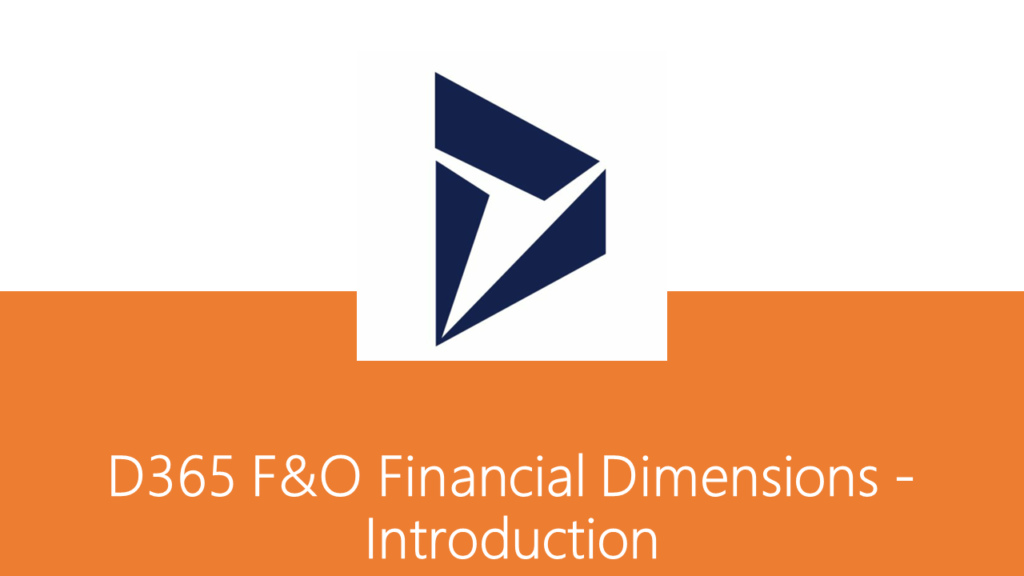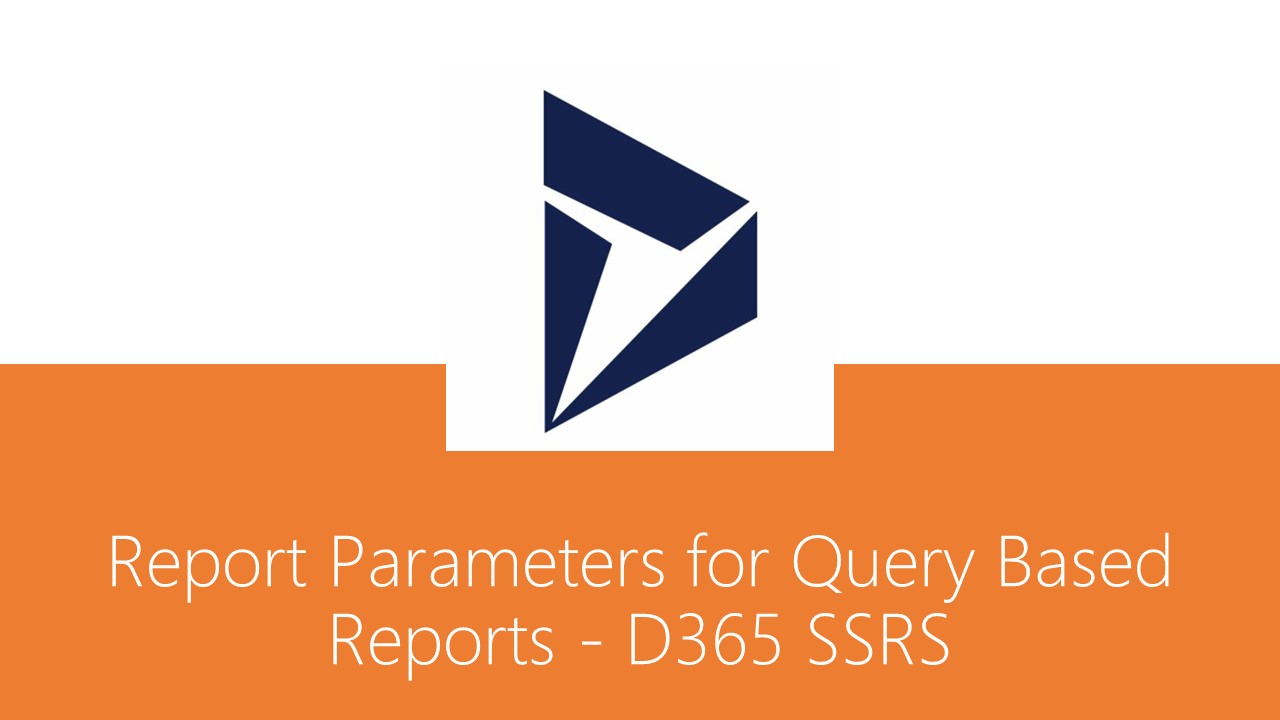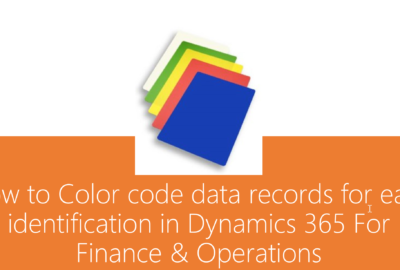Dynamics 365, New Dynamics AX
D365 F&O Financial Dimensions – Introduction
This topic is going to give you a high-level illustration on few key features of Financial Dimensions in D365 Finance & Operations, which could be very useful for day to day data entry and control.
Financial dimension in D365 Finance & Operations is the key feature that is used to slice and dice the financial transactions for better reporting and decision making. D365 Finance & Operations has support to setup multiple financial dimensions in one legal entity. Financial dimensions can be categorized into 2 types as listed below
- Custom dimensions – Custom dimensions are shared across legal entities. Custom dimension values will be setup and maintained manually.
- Legal entity backed dimensions – Legal entity backed dimensions are mostly legal entity specific. This dimension type enables any existing master (Ex- Customer, Vendor etc.) of that legal entity, as a financial dimension by auto populating each master table record values as financial dimension values. But there are few out of box legal entity backed dimensions like Business unit, Cost centre etc. which are shared across legal entities.
It is very important to understand the company structure and reporting requirements before setting up these different financial dimensions that can be applicable to each legal entity.
In D365 Finance & Operations, Financial dimensions can be seen under General ledger > Chart of accounts > Dimensions > Financial dimensions.
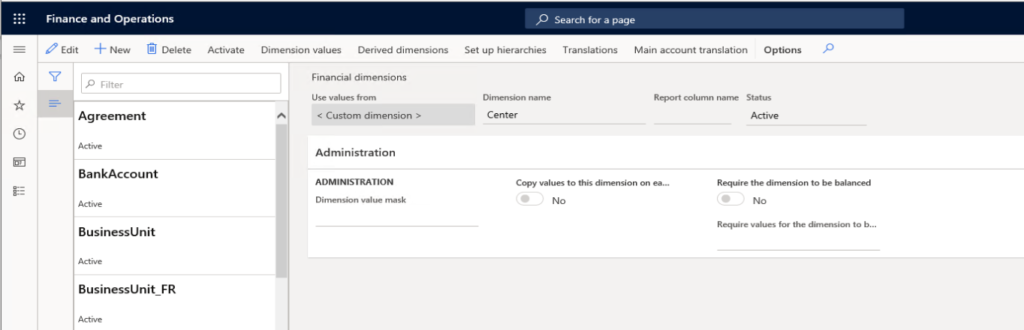
Legal entity overrides
Though the financial dimension values are shared across legal entities, there can be a requirement where in some of the financial dimension values might be applicable to only few specific legal entities but not all, for ever or for certain period.
For example, the Business unit dimension value named “Management Consulting Practise (003)”, is not applicable for the legal entity FRRT as per business requirement. This can be accomplished by navigating to the financial dimensions form and select the “Business unit” financial dimension and click on “Dimension values” button as shown in the below screenshot.
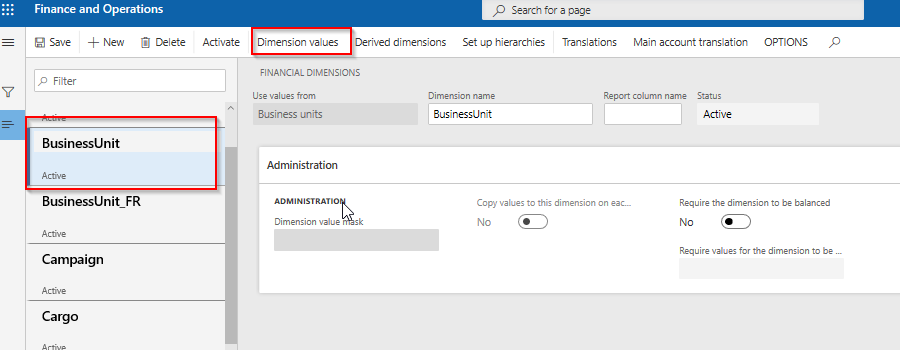
Select the “Management Consulting Practise (003)” dimension value and click “Add” button under “Legal entity overrides” tab.
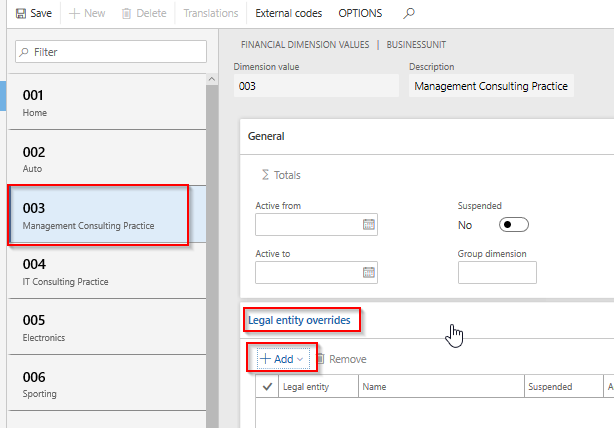
From the drop down select the FRRT legal entity and marked the “Suspended” check box and set the “Active from” and “Active to” as required to suspend the selected dimension values for the selected legal entity for the given period.
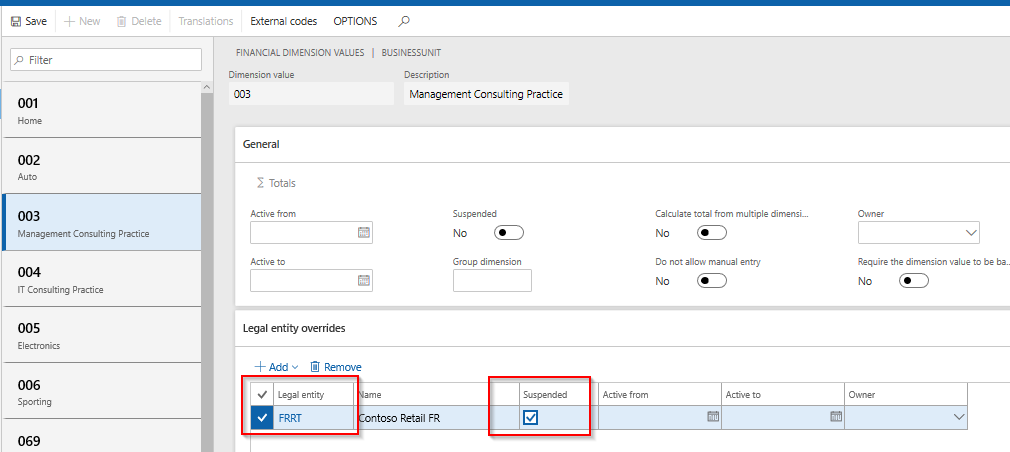
Translations
As per standard, while creating a new financial dimension, system will not allow spaces while setting up the dimension name. For example, the standard dimension Business unit, system will accept the dimension name as “BusinessUnit” without any space, and the same name will be displayed everywhere on master and transaction forms.
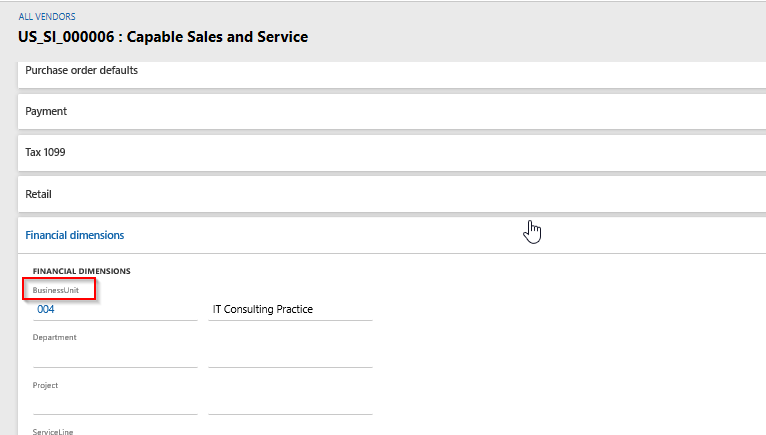
Now to display or change the name to “Business unit” from “BusinessUnit”, navigate to the financial dimensions form and select the “BusinessUnit” financial dimension and click on “Translations” button as shown in the below screenshot.
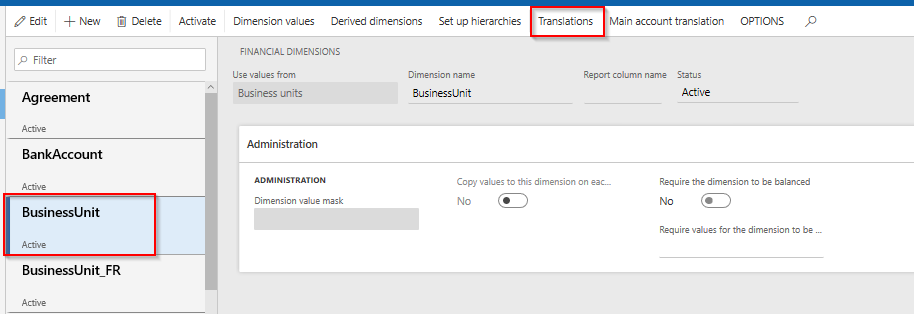
In the “Translated text” field, set the dimension name as appropriate which in this case should be “Business Unit”.
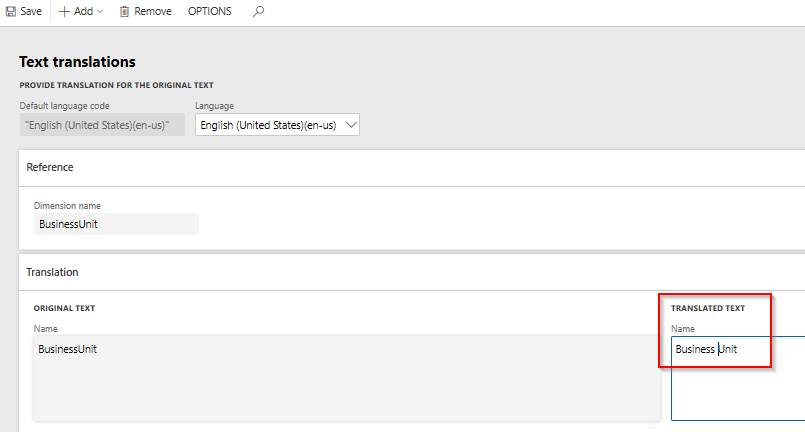
Now the same name can be seen in all the master and transaction forms as shown in the below screenshot. The name can be set in any language by selecting the appropriate language as well.
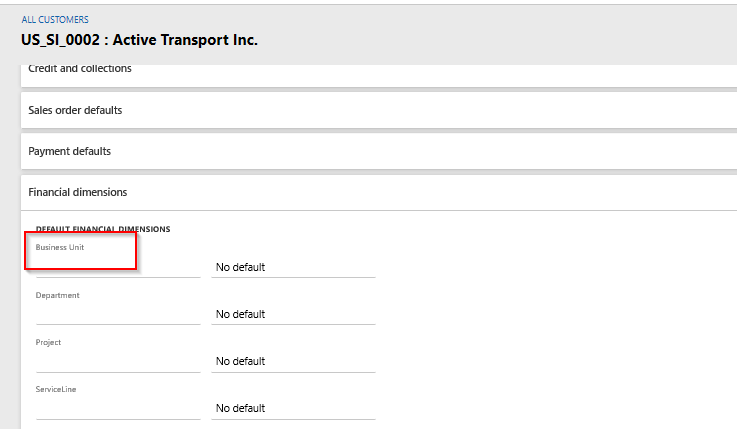
More about Financial Dimensions:
Comments are closed