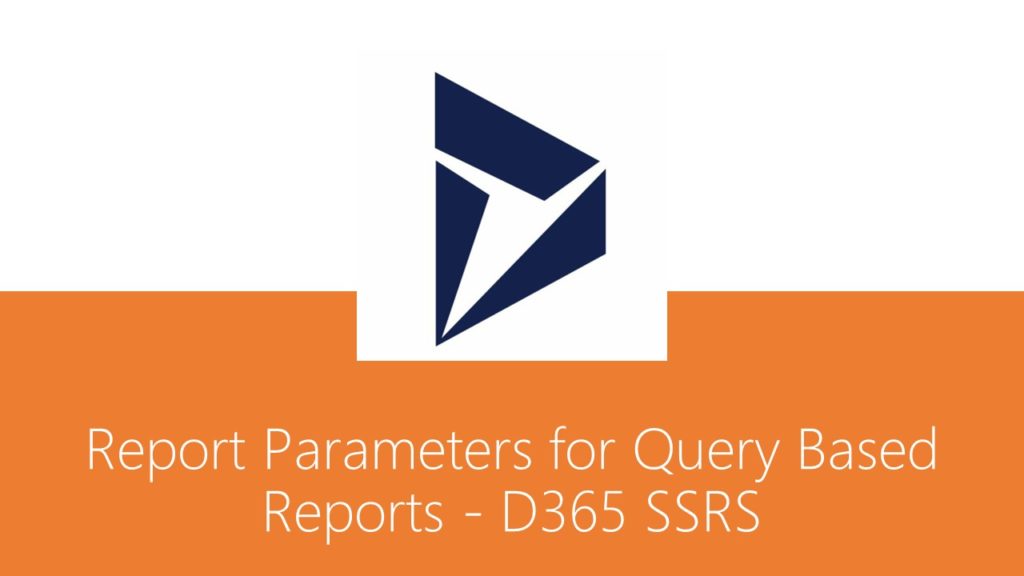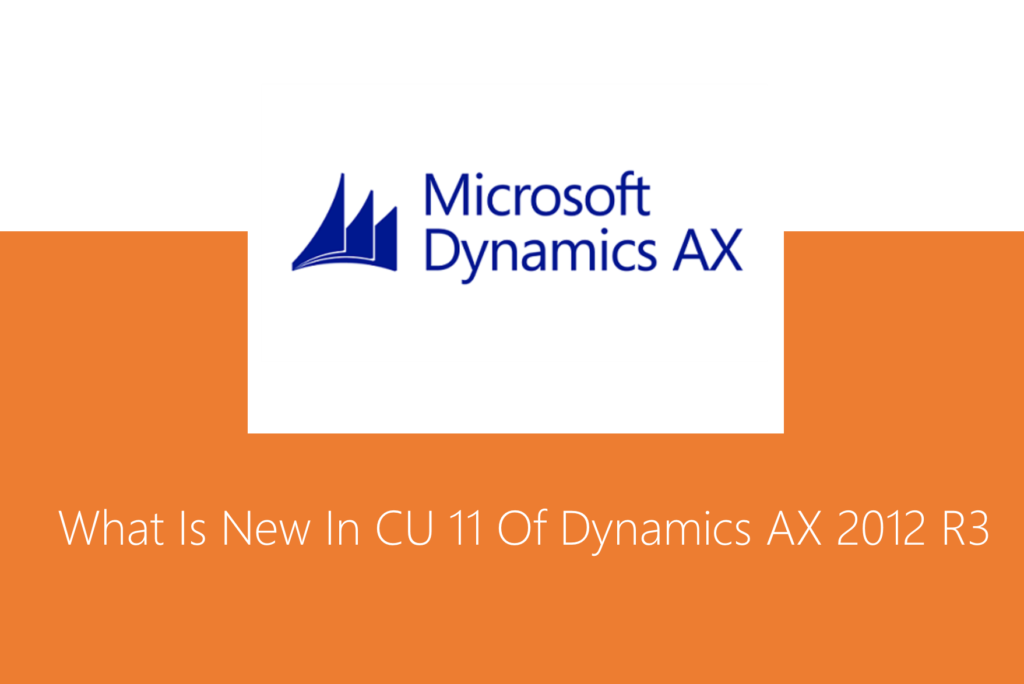AX 2012, Dynamics 365, SSRS Reporting, X++
Report Parameters for Query Based Reports – D365 SSRS
There have been many instances in projects where query-based reports are created and later customer has requested adding few filters directly on report dialog instead of adding as a range on query. At this point, converting the entire report to RDP-based is not a good option.
This post explains how one can add filters / parameters directly to Report RDL and handle validations / UI changes through AX.
Take a simple example of creating a customer transaction report that is query based.
Pre-requisite development
This article does not cover creation of few artefacts. It is expected that readers are aware of those steps and can create following artefacts before moving further:
- Create a new query for report with CustTrans table as data source
- Create a new report with the query created above and create a simple design
- Create a controller class that executes this report
- Create an output menu item that invokes the controller class to execute the report
Once above artefacts are created, go ahead to add two parameters “From date” and “To date” that applies to TransDate on CustTrans and will be added as range to query. Note that these parameters are not required as a range field in “Records to include” section but rather directly on the report dialog. In order to do this, make following code changes.
Create New Parameters Directly On The Report
Open the required custom report and expand Parameters section, right click on Parameters section and select New > Parameter
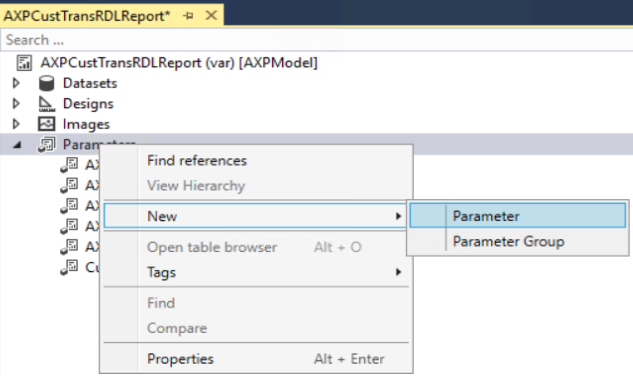
Set following properties for the parameter:
- Name: FromDate
- Data Type: DateTime
- Prompt String: From date
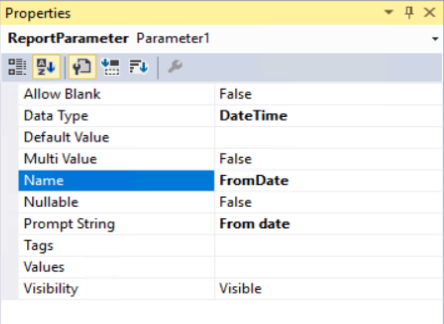
Repeat above steps for ToDate parameter. Changes required for report design are complete.
Create New Contract Class
Next step is to create new contract class extending from SrsReportRdlDataContract class. This class is required to add a validation that From date value is always less than or equal to To date value.
Note: Data contract classes used for Report Data Provider based reports utilizes DataContract and DataMember attributes to define report parameters. This data contract class needs no such attributes. This class is only required if reader wishes to perform some validations.
Following is a sample code that can be written for performing validations:
/// <summary>
/// The <c>AXPCustTransRDLReportRDLContract</c> class is the contract class for the <c>AXPCustTransRDLReport</c> report.
/// </summary>
[
SrsReportNameAttribute('AXPCustTransRDLReport.Report'),
SysOperationContractProcessingAttribute(classStr(AXPCustTransRDLReportUIBuilder),
SysOperationDataContractProcessingMode::CreateUIBuilderForRootContractOnly)
]
class AXPCustTransRDLReportRDLContract extends SrsReportRdlDataContract
{
#define.parameterFromDate('FromDate')
#define.parameterToDate('ToDate')
/// <summary>
/// Validates the parameters.
/// </summary>
/// <returns>
/// true if successful; otherwise, false.
/// </returns>
public boolean validate()
{
boolean ret = super();
if (this.getValue(#parameterFromDate) && this.getValue(#parameterToDate))
{
// Check that the FromDate is greater than ToDate
if (this.getValue(#parameterFromDate) > this.getValue(#parameterToDate))
{
ret = checkFailed("@SYS16982");
}
}
return ret;
}
}Create New UI Builder Class
The next step in this exercise is to create a UI builder class that can set some of the properties for these date dialog controls. This is required as SSRS has DataTime data type. This causes the filter controls to be rendered with Date and time options. This illustration needs only date option to be displayed.
In order to achieve this, create a UI builder class and set some of the properties of the dialog controls to display the filters in correct date format.
The class extends from regular SrsReportDataContractUIBuilder class. A sample code is illustrated below:
/// <summary>
/// The <c>AXPCustTransRDLReportUIBuilder</c> class is the UIBuilder class for the <c>AXPCustTransRDLReport</c> report.
/// </summary>
[
SrsReportNameAttribute('AXPCustTransRDLReport.Report'),
SysOperationContractProcessingAttribute(classstr(AXPCustTransRDLReportUIBuilder), SysOperationDataContractProcessingMode::CreateUIBuilderForRootContractOnly)
]
class AXPCustTransRDLReportUIBuilder extends SrsReportDataContractUIBuilder
{
#define.parameterFromDate('FromDate')
#define.parameterToDate('ToDate')
DialogField dialogFromDate;
DialogField dialogToDate;
AXPCustTransRDLReportRDLContract contract;
/// <summary>
/// Builds the dialog for the <c>AXPCustTransRDLReport</c> SSRS report.
/// </summary>
public void build()
{
Dialog dialogLocal;
dialogLocal = this.dialog();
contract = this.getRdlContractInfo().dataContractObject() as AXPCustTransRDLReportRDLContract;
dialogLocal.addGroup();
dialogFromDate = dialogLocal.addFieldValue(extendedTypeStr(FromDate),DatetimeUtil::date(contract.getValue(#parameterFromDate)), "@SYS5209","");
dialogToDate = dialogLocal.addFieldValue(extendedTypeStr(ToDate),DatetimeUtil::date(contract.getValue(#parameterToDate)), "@SYS14656");
}
/// <summary>
/// Transfers data from the dialog into the data contract object.
/// </summary>
public void getFromDialog()
{
contract.setValue(#parameterFromDate, DateTimeUtil::newDateTime(dialogFromDate.value(), 0));
contract.setValue(#parameterToDate, DateTimeUtil::newDateTime(dialogToDate.value(), 0));
}
}
Controller Class Changes
Once report parameter changes are done, go ahead with reading these parameters and apply ranges on the report query before it is executed. In order to apply ranges, modify the report controller class to add these filters before executing the report query. This is done by overriding the preRunModifyContract method of controller class and adding the code as shown below:
/// <summary>
/// The <c>AXPCustTransRDLReportController</c> class starts the customer trans - demo report.
/// </summary>
class AXPCustTransRDLReportController extends SrsReportRunController
{
#define.ReportName ('AXPCustTransRDLReport.Report')
#define.parameterFromDate('FromDate')
#define.parameterToDate('ToDate')
/// <summary>
/// Override this method to change the report contract before running the report.
/// </summary>
protected void preRunModifyContract()
{
AXPCustTransRDLReportRDLContract contract = this.parmReportContract().parmRdlContract() as AXPCustTransRDLReportRDLContract;
Query query = this.parmReportContract().parmQueryContracts().lookup(this.getFirstQueryContractKey());
FromDate fromDate = contract.getValue(#parameterFromDate);
ToDate toDate = contract.getValue(#parameterToDate);
SysQuery::findOrCreateRange(query.dataSourceTable(tableNum(CustTrans)), fieldNum(CustTrans, TransDate)).value(queryRange(fromDate, toDate));
super();
}
public static void main(Args _args)
{
AXPCustTransRDLReportController controller = new AXPCustTransRDLReportController();
controller.parmReportName(#ReportName);
controller.parmArgs(_args);
controller.startOperation();
}
}Once all the code changes are done, build the project, deploy report and execute the report from front end. The report dialog now shows as illustrated below:
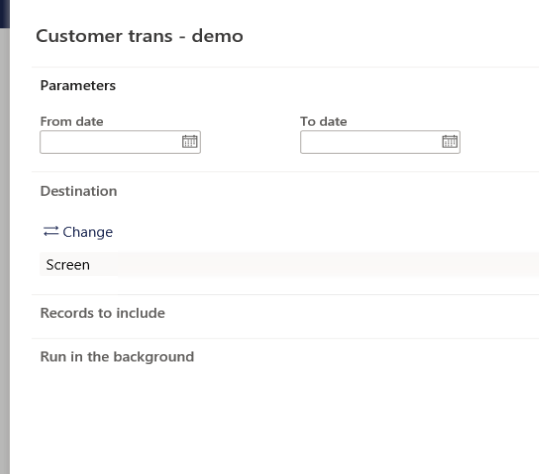
The report filters are also applied as illustrated below.

As explained in this article, one can easily add some basic filter options to query-based reports.
Happy Reporting!
AX 2012, GST
Implement GST (Goods & Services Tax) functionality in Microsoft Dynamics AX
Goods and Services Tax(Commonly Known as GST) is a system of indirect taxes whos adoption is increasing significantly with more than 160 countries already using it as the preferred form of consumption tax. The Indian government is planning to use this tax structure and wants to introduce this starting 1 July 2017.
Increasing adoption trend of GST can be attributed to key factors some of which are listed below.
1. GST preserves neutrality by taxing the value added by each factor equally.
2. Consumption tax is large and more stable source of revenue.
3. Potentially self-enforcing in nature.
In India, the GST is expected to replace the current complex central and state indirect taxes to create a common market and a seamless indirect tax regime. The country can expect to have three types of GST:
· Central GST(CGST)
· State GST (SGST)/Union Territory GST (UTGST)
· Integrated GST (IGST)

The GST will be transformational for India as a country, and the implications for companies extend well beyond tax. GST will affect the tax structure, tax incidence, tax computation, tax documentation, tax accounting, credit availment and utilization, tax reporting, and more. The result will be a complete overhaul of the current indirect tax system.
With all the changes that are coming in for taxes, it is required to align the tax engine of your organization’s ERP, so that you can ensure a seamless transition from current Tax structure to GST. Microsoft is already way ahead in updating the Tax engine of Dynamics AX ERP so that customers can take advantage of this and get ready for their GST roll out in Dynamics AX.
Microsoft Dynamics AX Roadmap for GST:
Below diagram shows the roadmap for the GST functionality release for various versions of Dynamics AX.
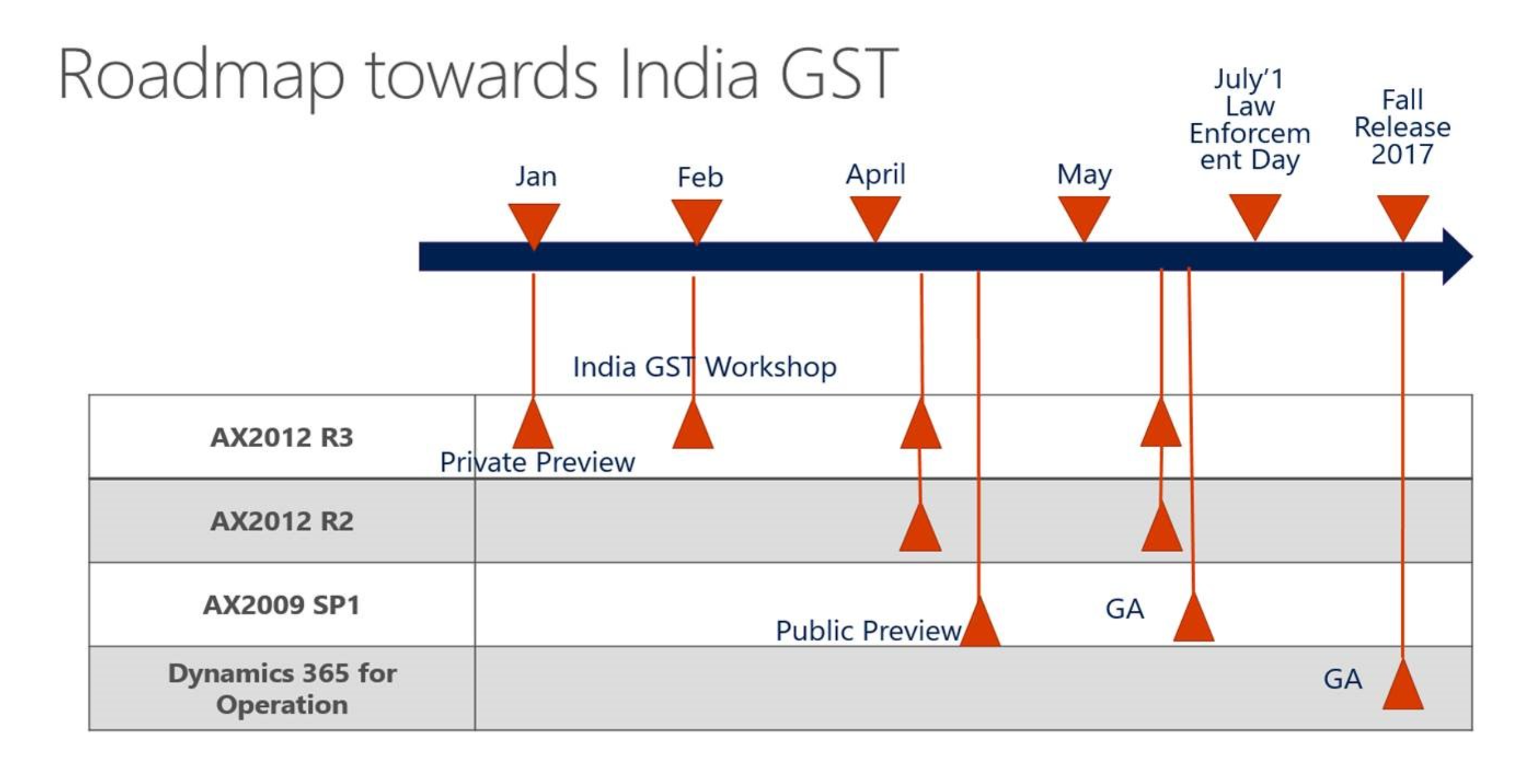
To address Indian GST requirements and complexities, a new, configurable tax engine is being introduced: Tax Engine (GTE). GTE will take care of four major functional areas for tax.
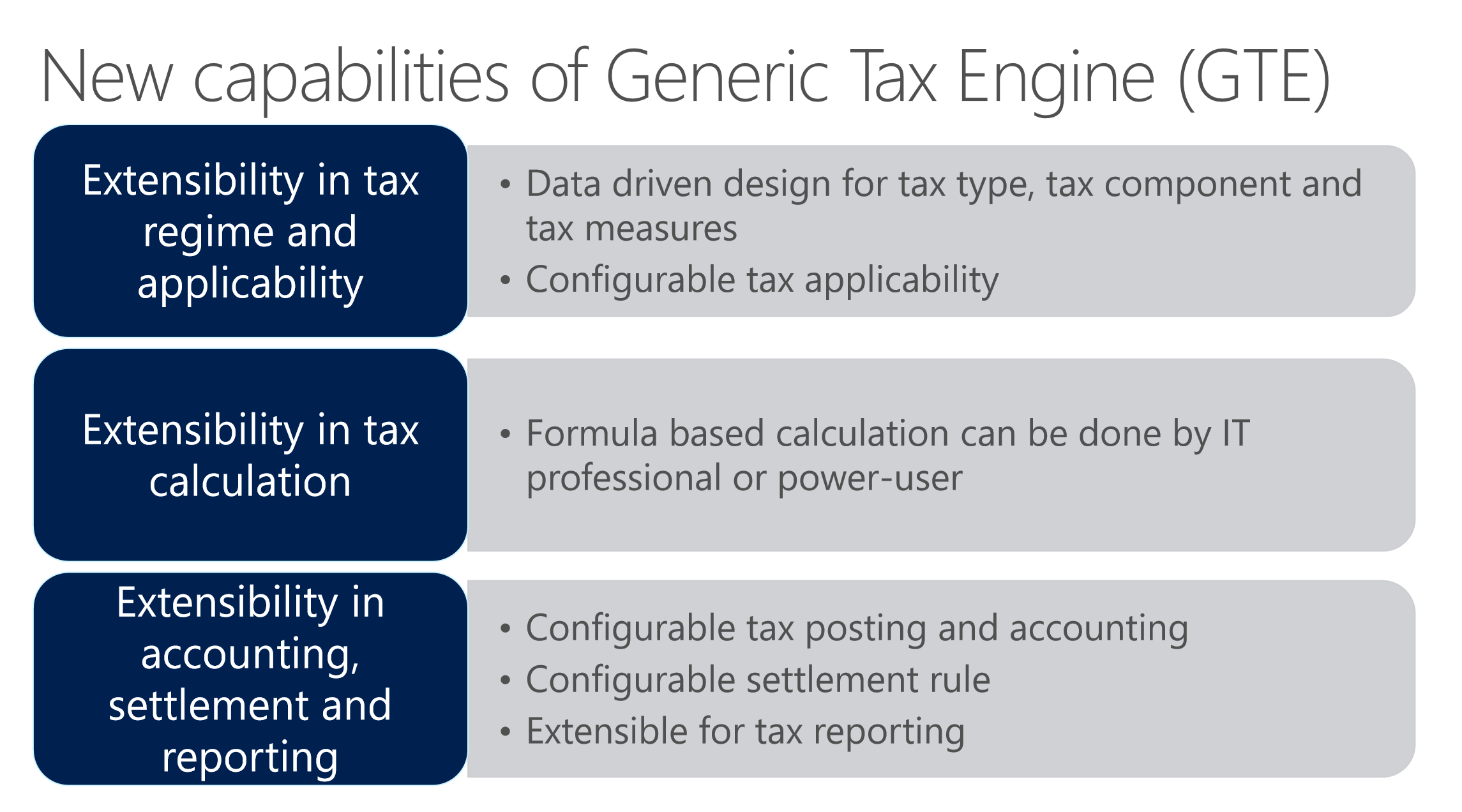
GTE Framework Architecture
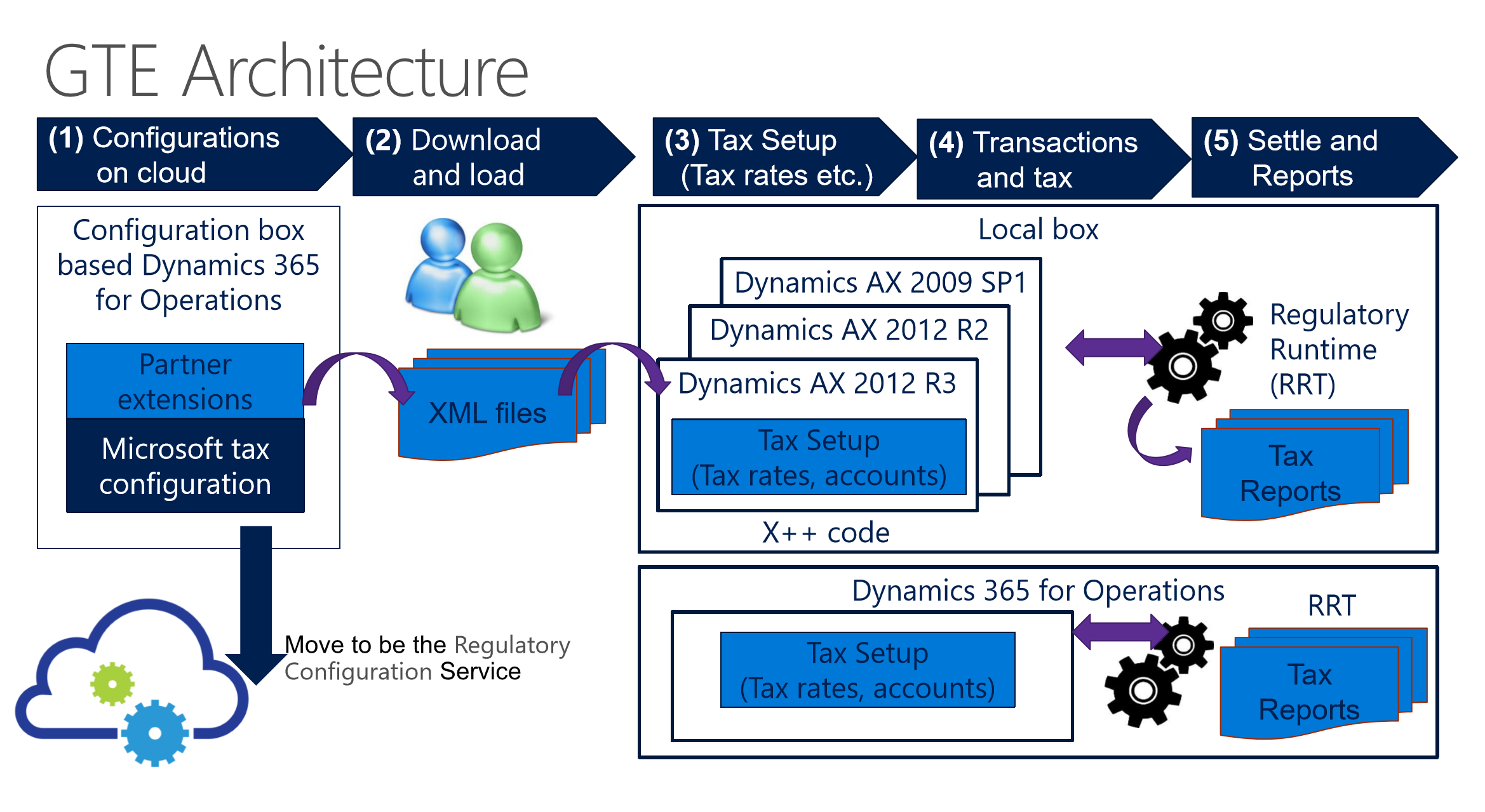
We started our ground work early on GST as we knew it was coming! We mastered the installation challenges, understood and learnt the new tax engine and capabilities and started having conversations with our customers early on. We are already underway for the roll out of GST for many of our existing customers and they are delighted with the progress so far. We are extremely confident of a successful rollout of GST in Dynamics AX for all our customers.
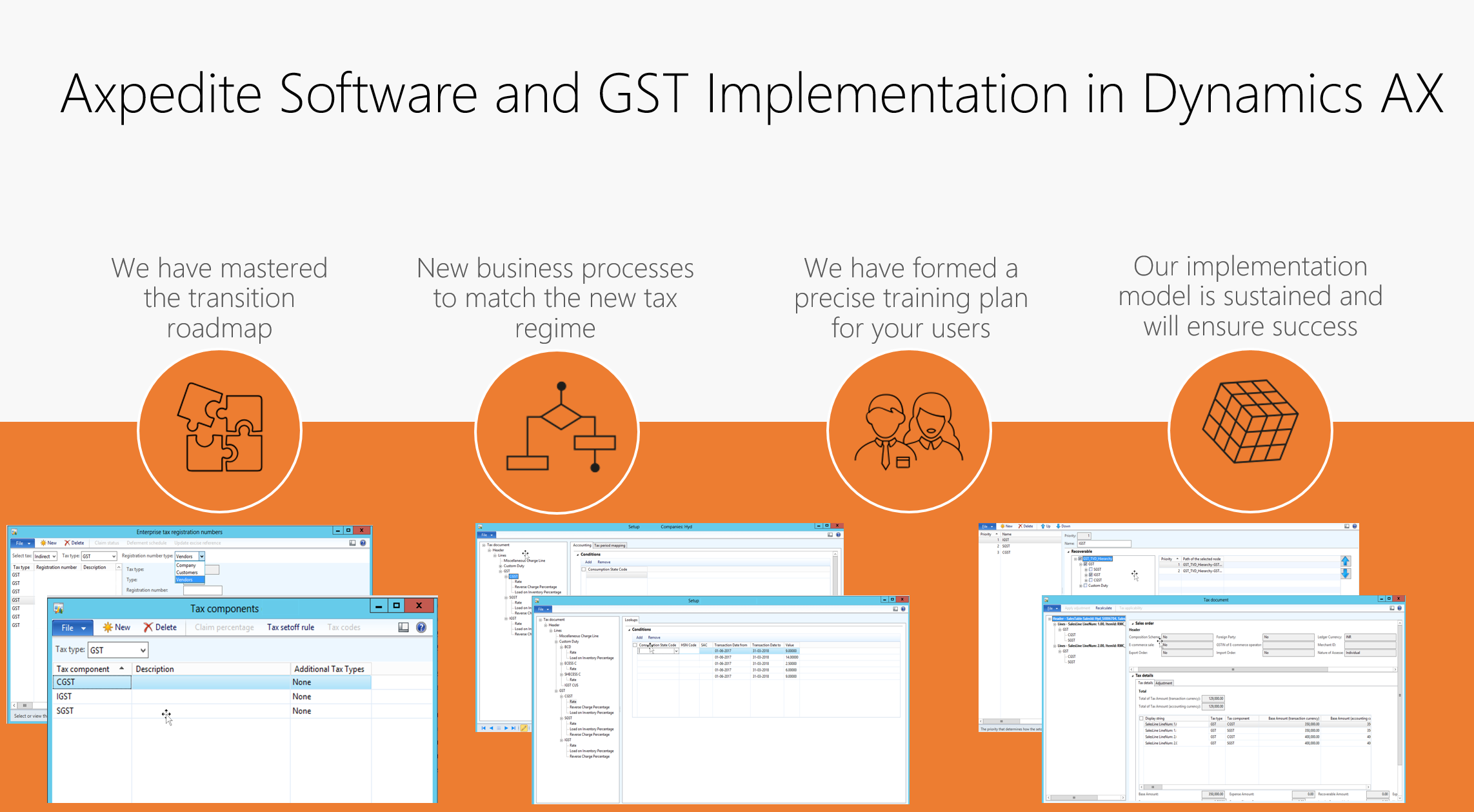
Want to go live with GST configurations in Dynamics AX ? We can make it happen in 30 days !
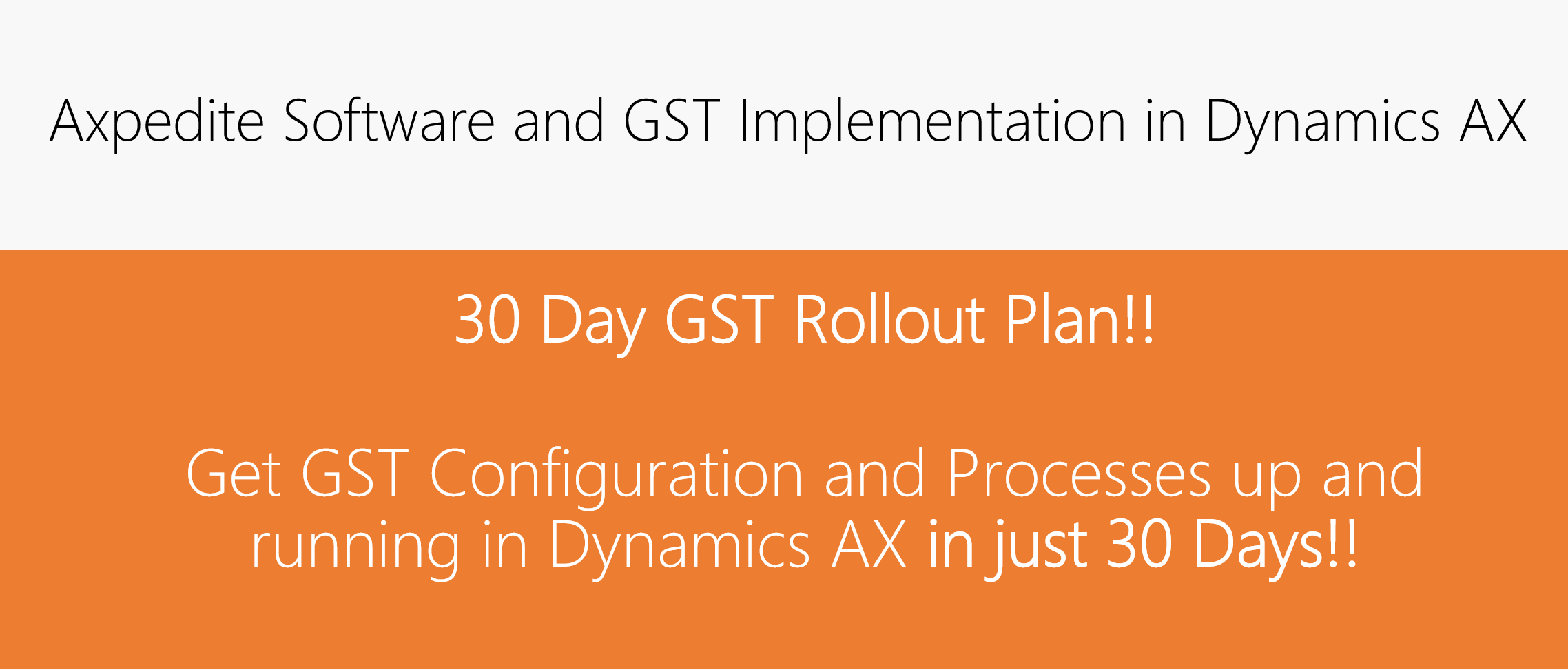
Contact us at [email protected] or [email protected] if you need assistance with your GST rollout in Dynamics AX and we will get in touch with you to get you moving.
Stay tuned for more updates and blog posts on GST and related topics . We will share success stories of our customers soon.
Regards,
Team Axpedite
AX 2012
What is new in Cumulative Update 11 for Dynamics AX 2012 R3
If you are a customer using Microsoft Dynamics AX 2012 R3, you might this information helpful. The Cumulative Update 11 for AX 2012 R3 is now available it brings in some significant enhancements in the areas of Financials, Retail Management and Warehouse and Transportation management.
You can find the details of these enhancements here.
Some of our favorites enhancements are,
- Central Place to manage ledger calendar: You can now view and update ledger calendar of all the legal entities that share the same Fiscal calendar in one view. So you no longer need to switch companies multiple times.
- Global General Journals: You can now use Global General Journals form to enter journals for multiple legal entities by staying under one company and you no longer need to switch companies to do this. You will see a legal entity data field that you can use during data entry.